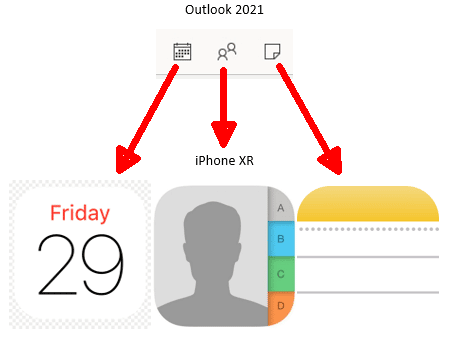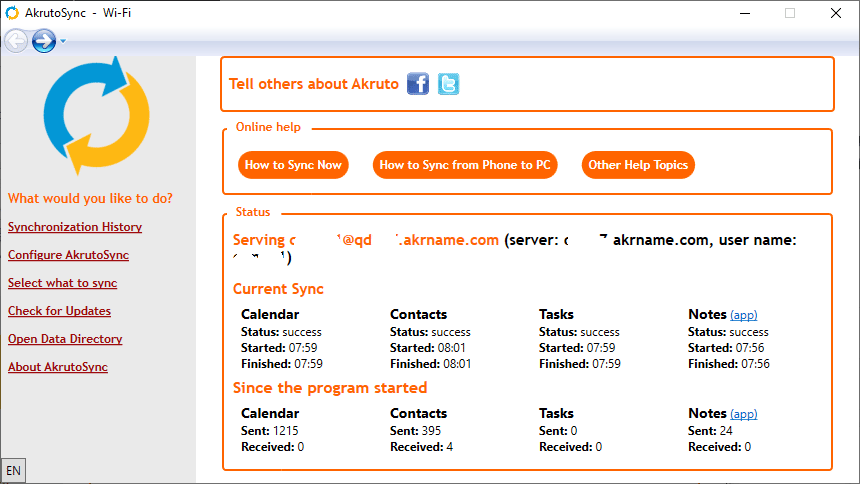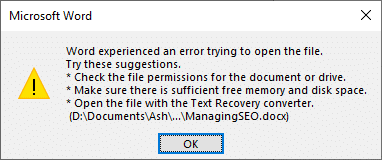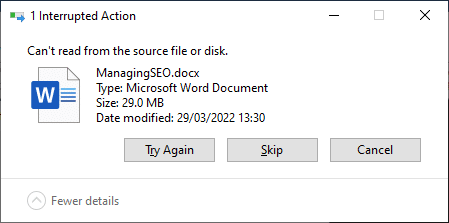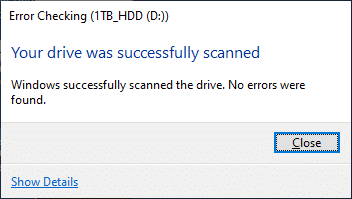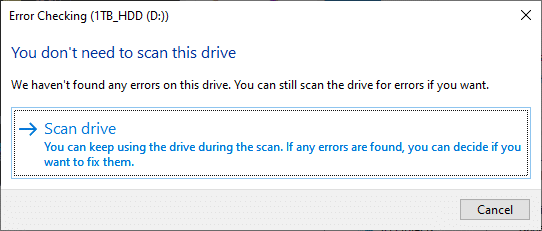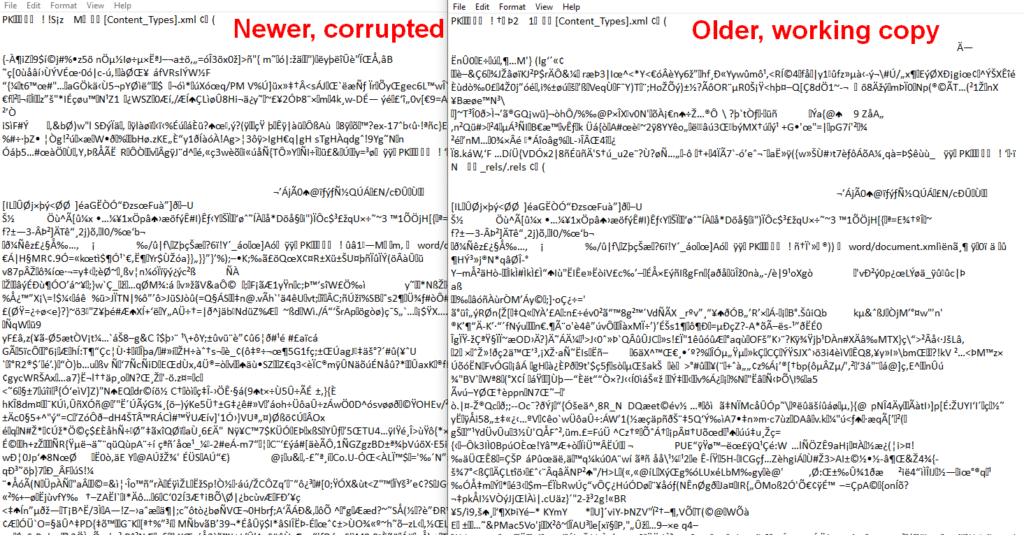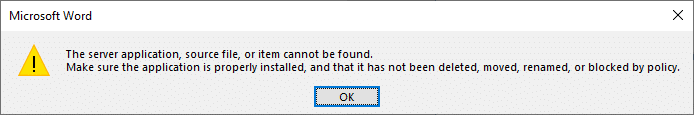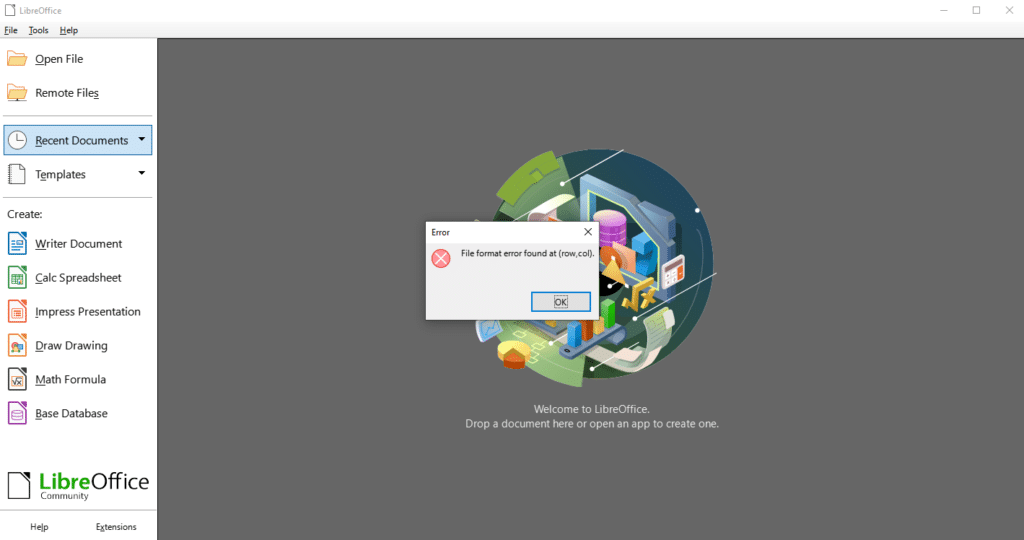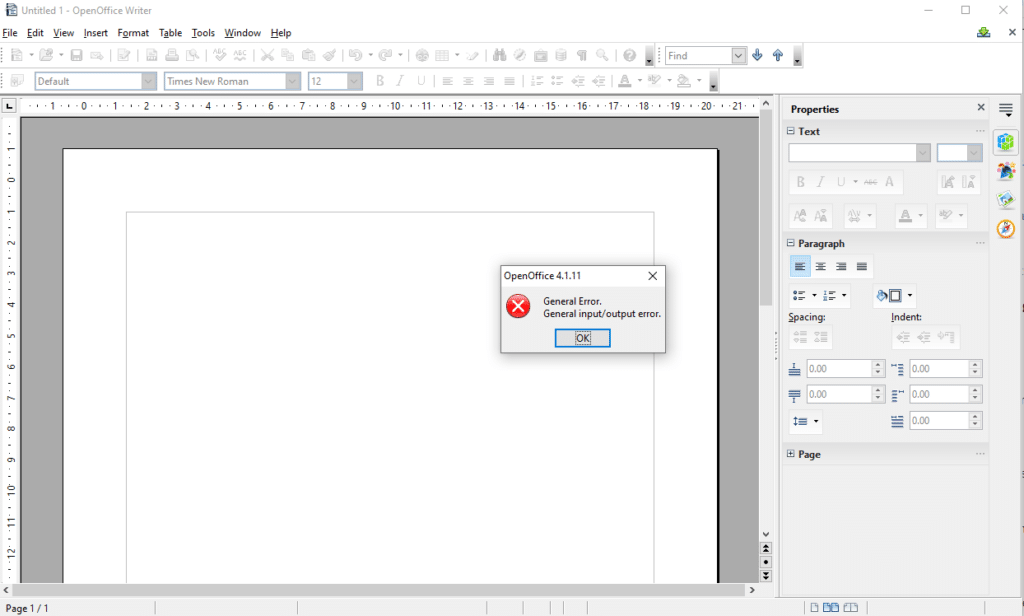I was cleaning up a 10-year old HP envy m6 laptop that had Microsoft Windows 10 and Office 2013 on it. In the end, I decided to wipe it clean with a fresh instance of Windows 10. I happened to have an ISO, so I burnt a DVD and started the installation. The machine asked whether I had the product key or whether it was a digital delivery. I chose the latter copy because it was one of those “free” upgrades from Windows 7 or 8, and I thought nothing more of it. (Old laptops cannot take Windows 11, so that was not an option.)
Windows Lied
After the latest copy of Windows 10 was downloaded, the installation dialogue asked for the product key! Nothing I tried would let me bypass it. I changed the BIOS setting to first boot from the DVD drive, but it did not work (I have heard from another HP user that I’m not the first to report this.) I wanted to install Windows 7, for which I have a key, then do the Windows 10 upgrade. That DVD would not boot either.
I also found that my valid Windows 7 and 8.1 keys were not accepted because I had neglected to deactivate the key before disposing of the machines where I had installed them. What can you if the machine dies before you can deactivate?
Bootable Windows Drive
My next approach was to make a bootable USB drive with a copy of Windows 10 on it. I obtained it from Microsoft (two options):
This is the process for creating such a bootable USB drive. You can instead make a bootable DVD.
Choose the first option
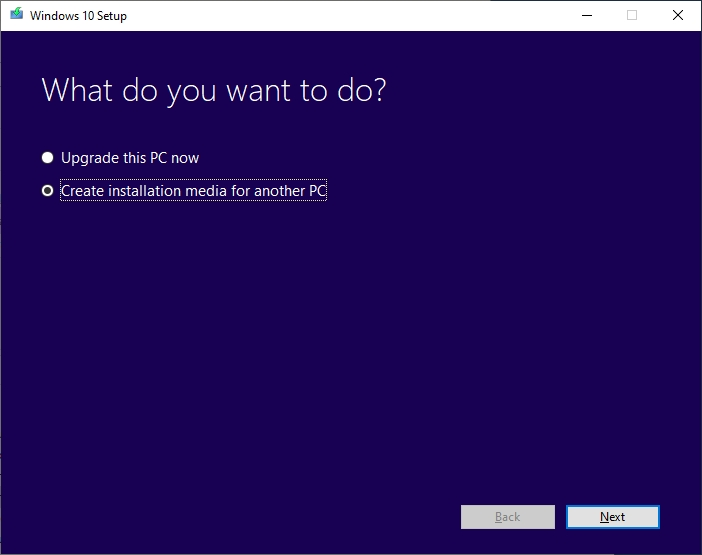
Select language, architecture, and edition
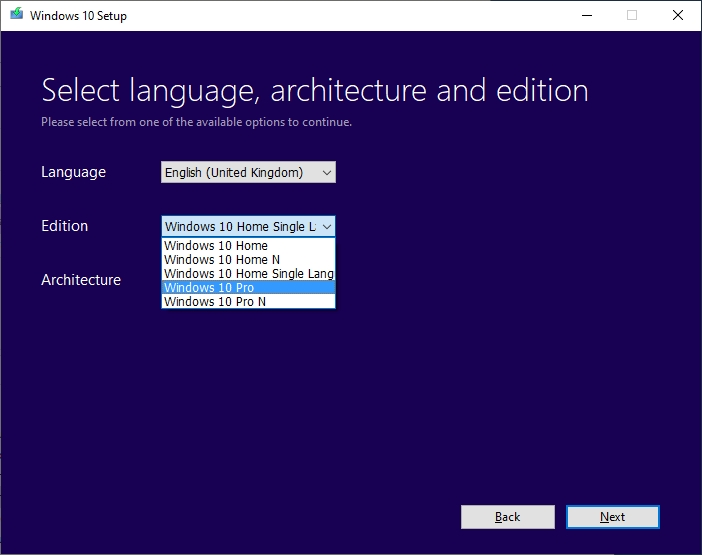
Choose the type of drive
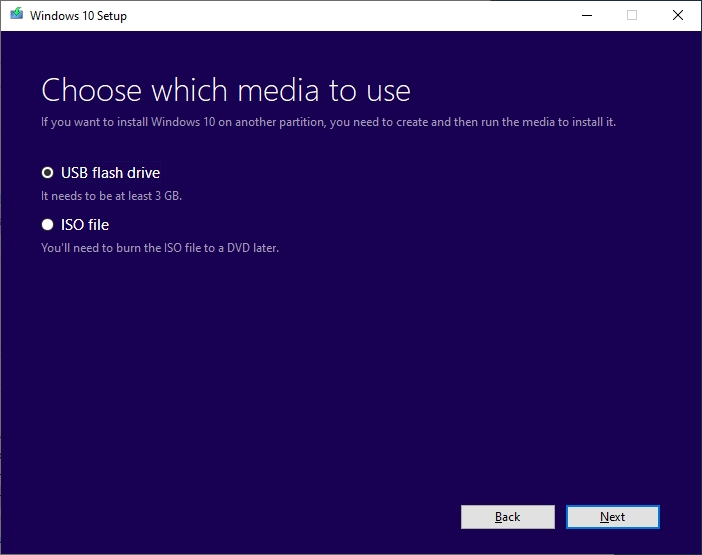
Select the drive letter
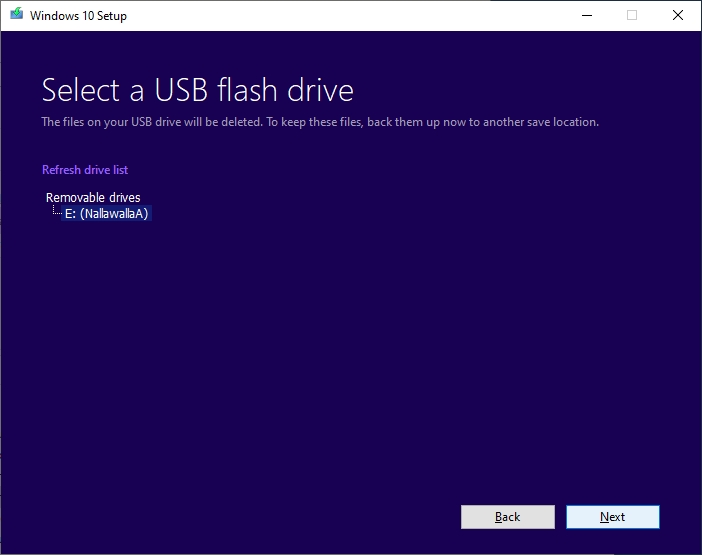
Start downloading
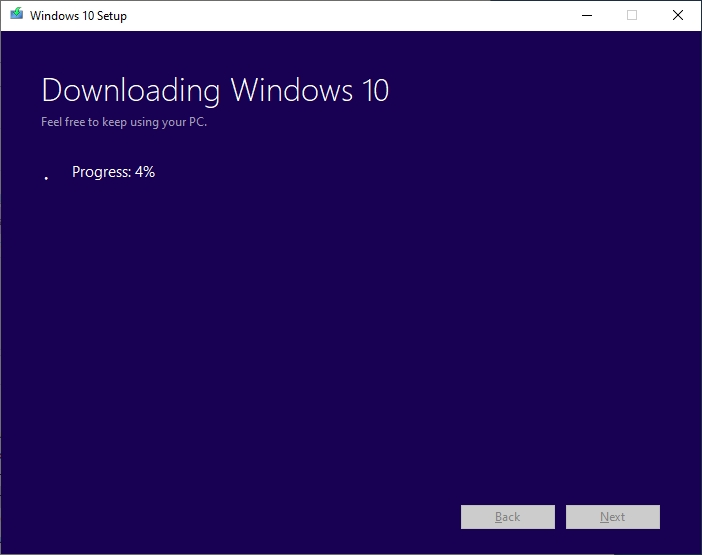
That should be all. The tool disappears when the task is completed. Use it to install Windows 10 from the USB drive. You will still need a product key.
My Outcome
I had read a couple of news items:
- The trick of going to Microsoft’s Accessibility page to get a free Windows 10 upgrade no longer works, as Microsoft removed that offer three years after its official end date.
- You could enter a valid Windows 7 or 8 product key when the Windows 10 installation process, except in my case I had forgotten to deactivate mine long ago.
In the end, I purchased a fresh ptoduct key from one of the third-party sellers, not Microsoft.