|
Getting your Trinity Audio player ready...
|
You might want to try connecting your Windows PC with your Malahit DSP2 receiver using SDRUno-Extio (not the regular SDRUno, but the other one you will find that was installed at the same time) and Omni-Rig 1.9. Now why would you want to do this? One reason is that you are a geek like me and want to see if it works and is worth the trouble.
What You Need
In addition to the receiver, you need a USB cable, but as a geek you have already hooked that up to update your firmware. You need Omni-Rig 1.9 (other versions might work, but you need one that shows the TS-480.)
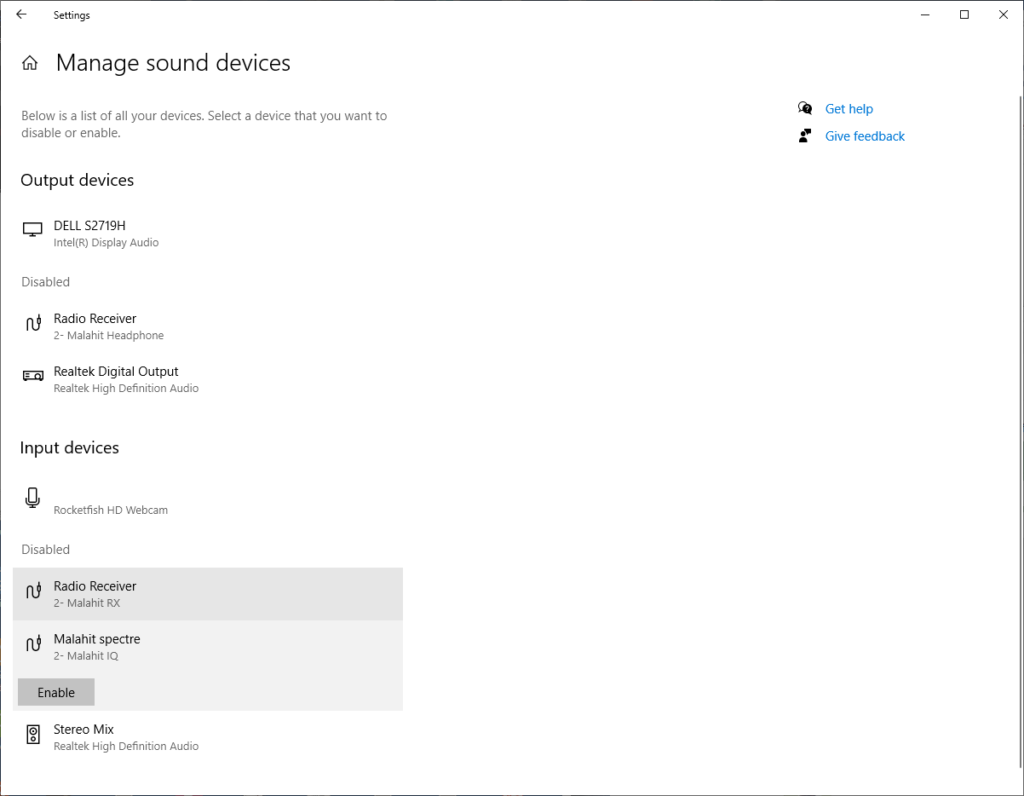
Once you have enabled the two disabled items above, you should see the “spectre” option in SDRUno-Extio, but after you have set up Omni-Rig correctly.
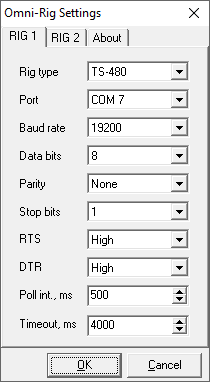
The Rig type should be TS-480 and the Port is the one you see in Control Panel Device Manager. When you unplug the receiver, a COM port will disappear and will return when you plug it in – that is your Malahit’s COM port – COM 7 in my case.
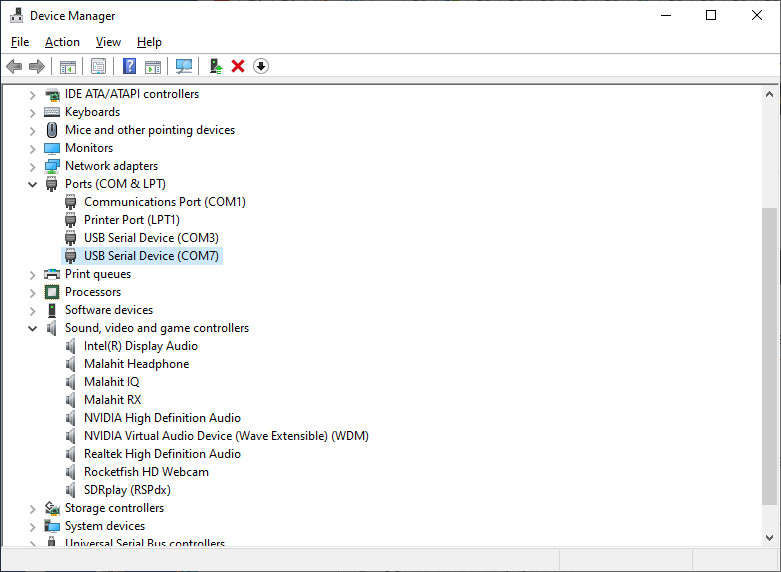
The baud rate should be the same as the CAT settings in SDRUno (The Sett. button in the SDRUno Rx Control).
Start SDRUno-Extio. A tiny window opens up.
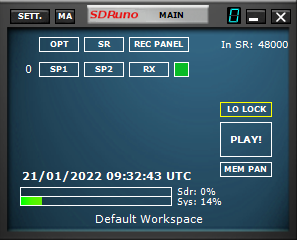
Click Sett. to open the main settings. Choose Malahit spectre as the WME Input Device.
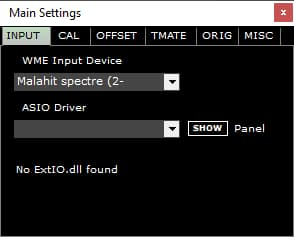
Click RX in the main window to open a receiver instance. Note the three buttons at the top: RSYN1, MCTR and TCTR. The labels are white text.
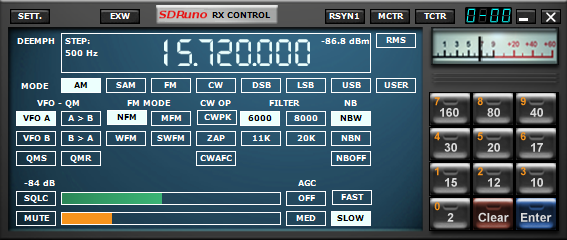
Click each of the three buttons: RSYN1, MCTR and TCTR. They will turn to orange text.
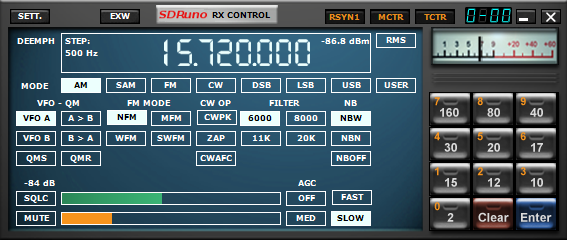
Click Sett. and go to the CAT tab. Choose the Malahit’s COM port and baud rate.
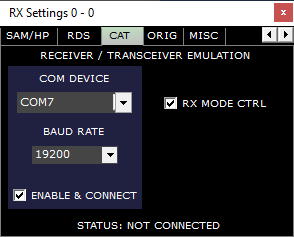
I am not sure why the status says “Not connected” but once you click Play on the main window, the PC speaker should come to life and relay the Malahit’s audio and mirror the frequency in SDRUno.
Click SP1 in the main window to display the spectrum and waterfall in SDRUno-Extio.
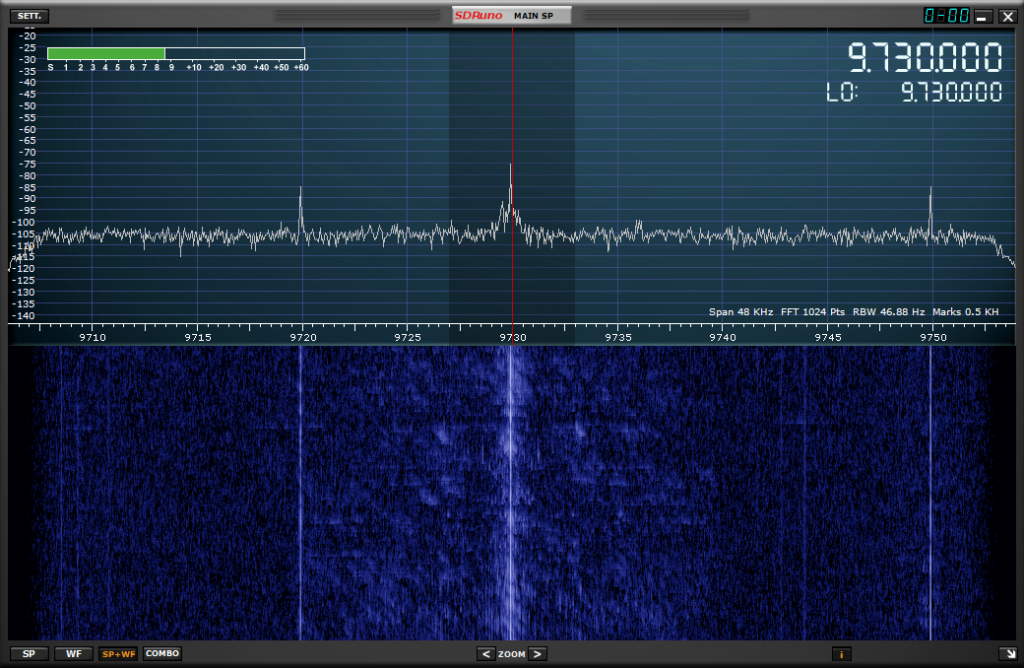
You can now control the receiver from your PC. Enjoy!
Thanks to Alexander DL5VZ for his help in clarifying these steps.
Hello,
my config is Malahit DSP2, Windows 11, Omnirig 2.1, HDSDR and Extio SDRuno. On both Applications i have the same issue. When i am in full sync mode, what is my favourite, and tune to an AM Radiostation, the signal gets week and distorted when i meet the peek of the station frequency. This signal reduction happens on Malahit and HDSDR as well. When i switch off HDSDR, the Signal on the Malahit get back to good and normal. I tried several Omnirigs, beginning with 1.19 to 1.9 and ended with 2.1. Allways the same bull…! One thing i need to mention is, when i tune 1 or 2 kHz (left or right) off the middle of the frequency, the signal become better and the understandability change to normal. I only can imagine this issue happens because of missing extio.dll file for DSP2. Maybe i will find time to install Extio SDRuno on my “old” Win10 Laptop.
Perhaps Mark might notice this comment and reply to you, else go to the Telegram group and ask there.
Hello Baton,
I do not use computer control for my Malahiteam radios as my interests are using them as stand alone units. But I have noticed the “center frequency distorted/weak phenomena” while in AM mode on my DSP2.
I have found that this anomaly is related to a recent FW upgrade released (FW 2.10F) December 24, 2021 where an added user feature named “NCO” (Numerical Carrier Oscillator) was added in Radio menu (formally Hard menu).
NCO Control gives the user the option on how tuning is viewed on the spectrum display.
When NCO is Disabled, the spectrum carriers move as you tune while the red marker line is fixed. This is the classic way we have been seeing the display as we tune in FW 2.10E and earlier.
When NCO is set to Enabled, now the carriers in the selected Span View remain fixed while the red marker moves.
Root Cause explained on why the AM Station sounds Weak/Distorted due to use of NCO:
1. User has AM station tuned in to its center frequency while NCO is disabled (no distortion occurs)
2. Then while on center frequency, user decides to set NCO to Enabled. The station is then noted to be weak and distorted.
I reported this to Georgiy immediately after he released FW 2.10F. On Telegram, he had explained that NCO operates in this fashion. This phenomenon is not a bug. Users simply need to understand how to use NCO while avoiding the distortion/ weak sound.
Procedure to avoid weak/distortion caused by NCO in AM Mode:
A. Set NCO to Disabled.
B. Tune to a place on the spectrum where you are not on center frequency of any station (suggest 1 KHz off or greater).
C. Set NCO to Enabled
D. Enjoy marker movement as you tune stations with your DSP2. It will not distort on any center frequency while NCO is Enabled.
E. If distortion reoccurs, repeat above steps.
Note: This may also apply for FMN mode but I am not sure. For LSB, USB and CW, the NCO center frequencies definitely do not have the issue. FM Wide is moot point as display goes to max 192khz span view and NCO is not practical.
I hope this helps.
73’s Mark KD9NXV
Hello Mark,
thank you very much for this description. This was the first time i have heared from NCO. Now i like this feature. But i never had NCO enabled before. And for sure the issue is very similar to mine. Again, i get this distortion and weak signal when:
HDSDR or Extio SDRuno is running on the same frequency as the via USB connected malahit DSP2 (both on AM). I only can get a good and clear station signal when i tune 1 or 2kHz off the middle of the frequency.
Maybe this video can bring more light:
https://photos.app.goo.gl/Lvfk44sXvoBcWskM6
Hello,
thank you for reply. I already described my issues to english and german Telegram group. But nobody take care. Don’t mind so far. This weekend i will try it on Windows 10, according your description. Maybe i can score a success.