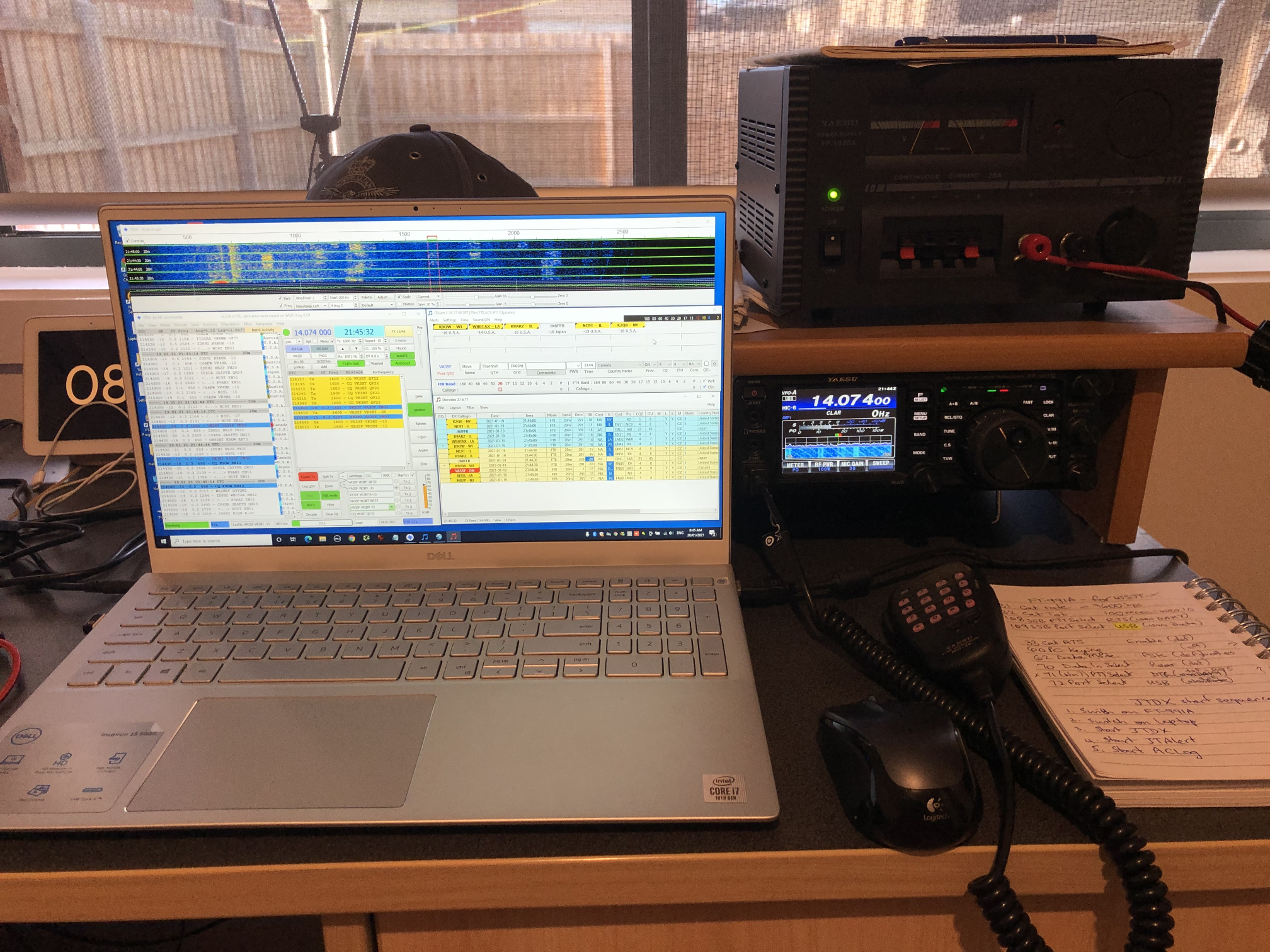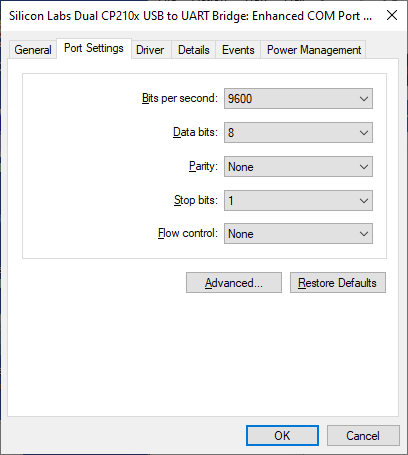I have a Yaesu Musen FT-991A transceiver for my amateur radio hobby. I returned to this hobby after about 24 years, so my interest is in the new developments that came during my absence. Digital modes are new to me, so I have started with FT8. It’s a weak-signal mode that sends a warbling tone that can only be decoded by a computer. Although you might think the band is “dead” because you cannot hear any voice QSOs, the spot frequencies allocated to digital modes are probably “alive”.
More information about digital modes can be found online, such as this article about WSJT – one of a few programs that you can use to use such modes.
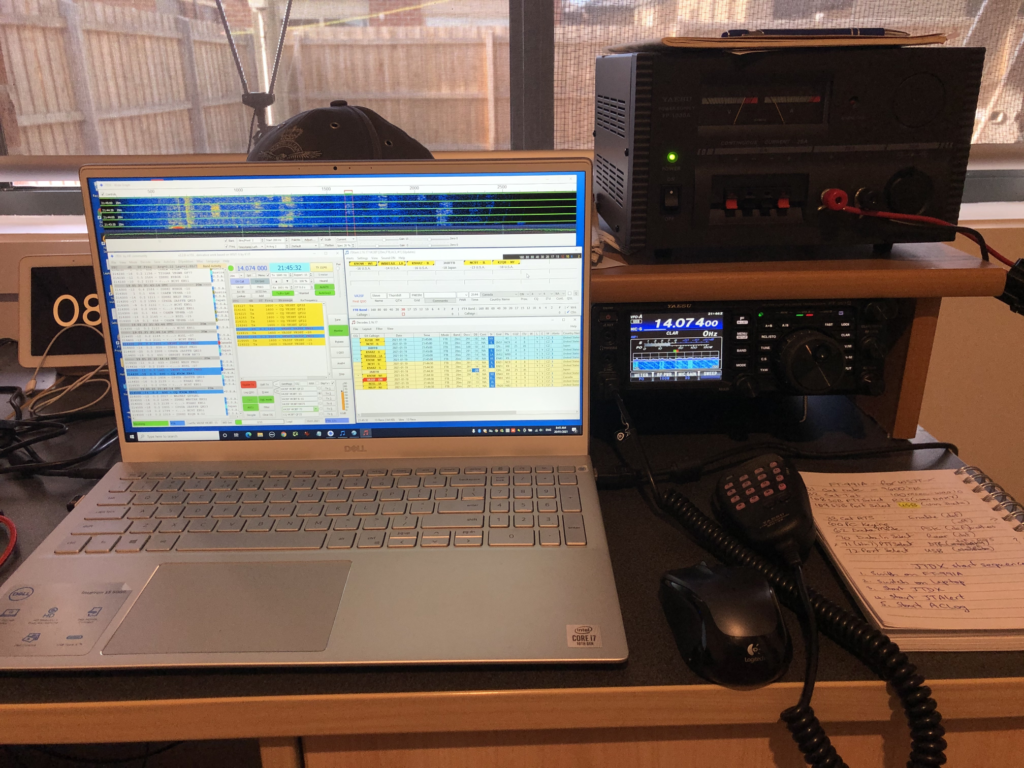
There are a few articles and videos online that might help, but I found that they gave conflicting information, or the menu numbering was different. Some were written for the FT-991 (no suffix) (predecessor of my rig) and/or for Windows 7. After a while, my rig’s settings were all over the place and I found it best to do a factory reset so as to have a reliable starting point. This is my setup.
Table of Contents
FT-991A Setup
USB Type B cable
Your PC needs a spare USB port and you need a good USB Type B cable. The rig has its USB port at the rear. Such cables are used for printers, among other uses. Some articles swear by Tripp-Lite (affiliate link), but as I’m in Australia, I could wait for weeks for delivery. So I used one that has a couple of ferrite rings on it. It has no markings and I cannot recall where I sourced it. I also tried one with a shielded cable but no ferrite rings and it worked. So you might want to try an existing cable in your collection to get it going, then order a Tripp-Lite.
USB driver
Install the Silicon Labs USB driver from the Yaesu website (and from nowhere else). This is a safe choice, even though a more recent version might work. It will show in Control Panel > Device Manager > Ports only when it is connected to a switched-on radio.
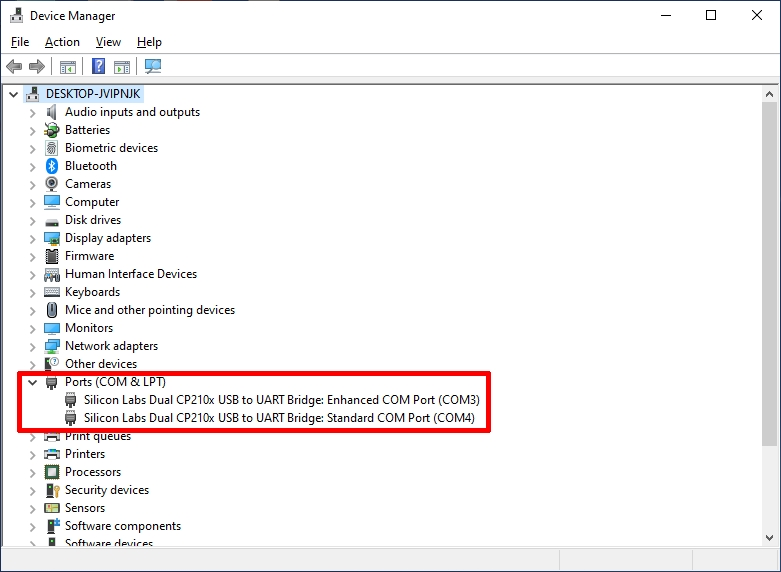
The Properties of these ports need to match those in the radio’s menu settings, but I noticed that I have one stop bit and not two. It works like that, so I have left it as-is.
FT-991A Menu settings
I settled on the following, based on a YouTube video by a fellow Aussie VK7HH –
There are just four primary settings, as per the video:
- 31 = 9600 bps (this can be anything, but some other program I tried only works at 9600, so I settled on this speed)
- 32 = 100 msec (default is 10)
- 108 = RTS (default is DAKY)
- 109 = USB (default is Data)
Next, the following settings were added after reading dozens of tips:
- 33 = Enable (factory default)
- 62 = PSK (default is Others)
- 70 = Rear (factory default)
- 72 = USB (factory default)
There are two “mystery” settings suggested by some. I am not sure about them, but I have left them at these values:
- 60 = Off (factory default)
- 71 = DTR (default is RTS) This one is said to be for Win 7 but I have Win 10. I didn’t think that would matter, but I have made a note. I found that DAKY works equally well, hence this is a mystery setting.
Of course, the software settings also need to match. This is why some people have a different mix of settings and they also work.
JTDX settings
I use JTDX, which is based on WSJT-X, so both have identical settings.
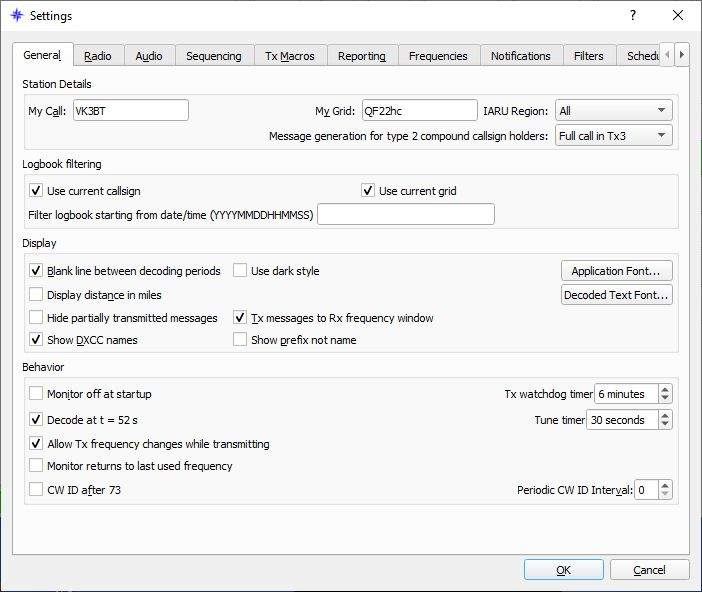
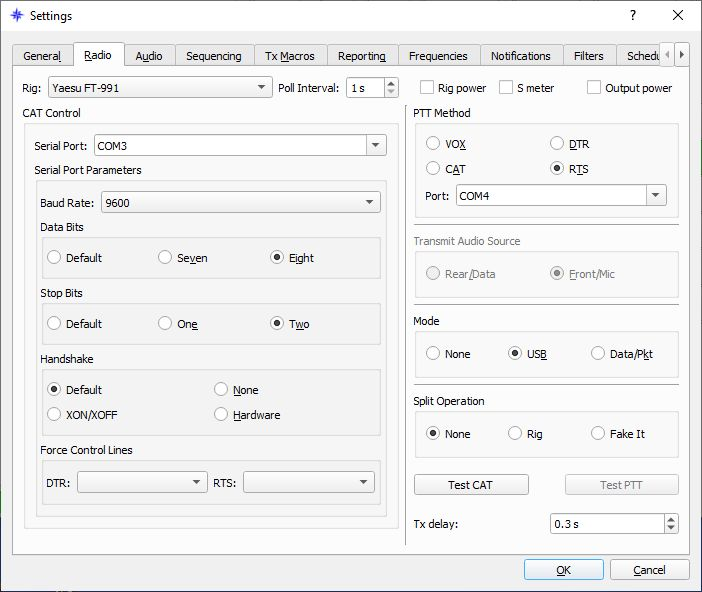
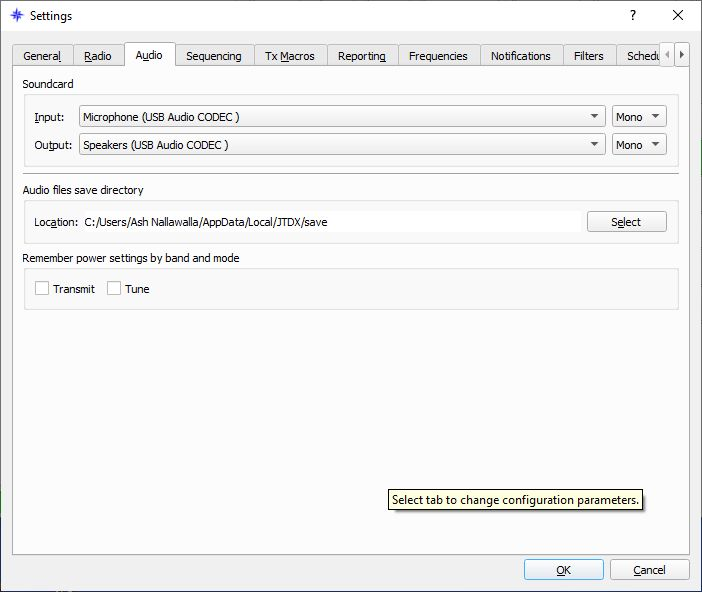
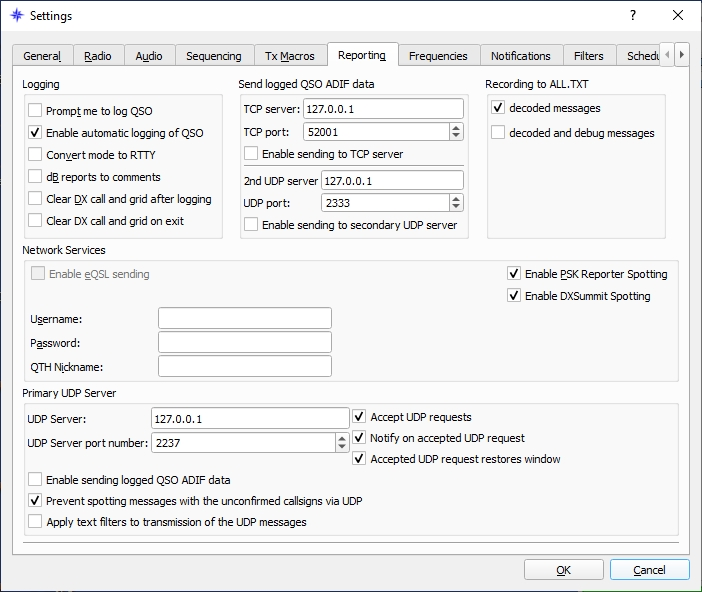
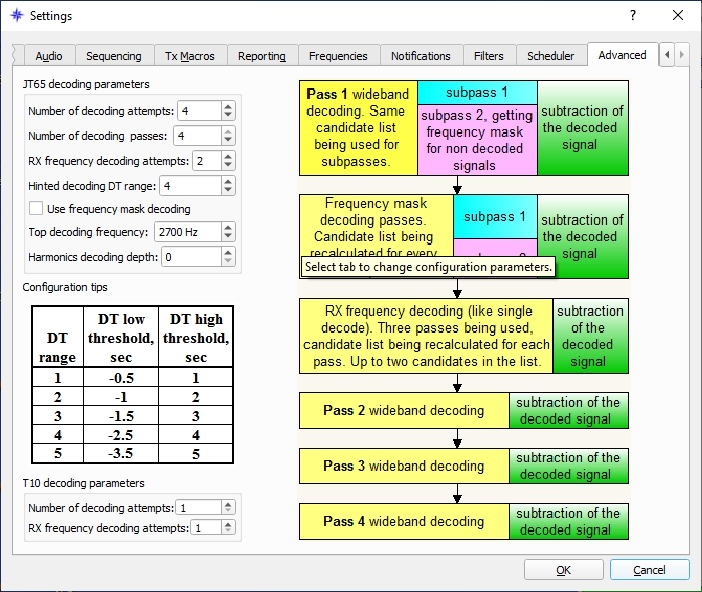
Gotchas
There is a gremlin that changed my settings recently – about four of them (!), so I keep a sheet with these settings near the rig. This is most likely the regular Windows update, which somehow reset some rig settings to their defaults. That might not make sense, but I certainly don’t change my rig settings.
Another recent gremlin is that the FT-991A appears to transmit when no digital software has been started. If the rig is switched on and I shut down my laptop, the act of closing the lid causes the rig’s transmit light to come on and about 2 Amperes are drawn, but the PO reading is nil. I have yet to find the cause.
Keeping perfect time
Your computer’s time needs to be perfect, i.e. synchronised to internet time, else you might not be able to decode the signals. There are many such programs, but I use NetTime. Start it up and your PC will not need to worry about time drift.