|
Getting your Trinity Audio player ready...
|
I ordered the Lumina camera on 10 May and it arrived eight days later – an excellent turnaround. I had seen a friend share his Lumina Founders Edition webcam image and I was so impressed that I ordered one immediately.
Table of Contents
First Looks
These are my initial comments, as I unboxed the camera less than an hour ago. The parcel was well packed and the camera box is well-made – not unlike an iPhone box.

Contents of the Package
The camera comes with a magnetic cover to hide the camera when you don’t want the bad guys to monitor you secretly (if you believe in that), but the magnet is only above the lens. So you might bump it off by accident when the camera is exposed. You get two kinds of USB cables There is a folding mount that connects to your own tripod, or folds over your monitor or laptop screen. A supplied Allen key helps to tighten the camera on the mount.

Software
You need to download the Lumina software from their website, but before you do that, the camera must be connected to the computer so that its serial number can be supplied before the download. I installed it and there was also a firmware update I installed. All pretty straightforward.
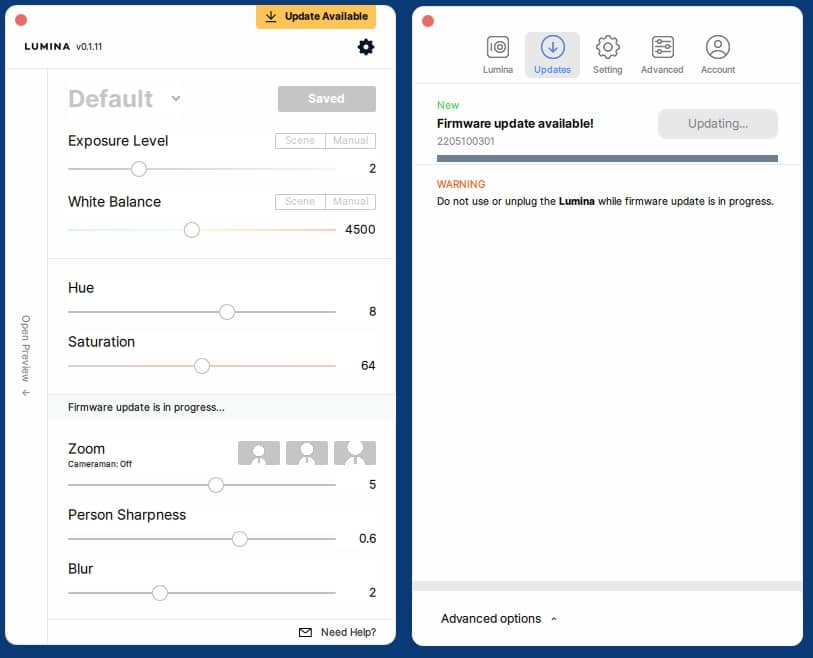
Bugs
The colour tuning card you see in the photo could not be used immediately, as their website mentions some issues that are being ironed out. I used Zoom to test the camera and found that switching between the AI “Plus” mode and the Raw mode caused Zoom to not see my face until I restarted both the Lumina app and Zoom.
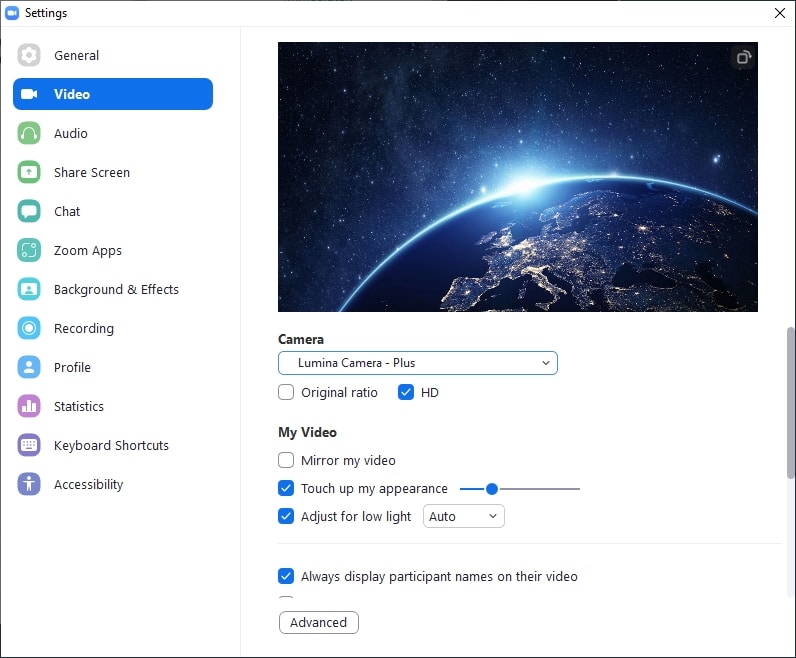
Comparison – Old and New
My old webcam is a 10-year-old RocketFish RF-HDWEB that had served me well for the occasional video call. Most of the old cameras don’t have zoom (the feature, not the app). I sit more than an arm’s length from it, so I look small compared to others who sit close to their laptop’s built-in camera. I will soon be publishing two SEO books, so I expect to be on camera a lot and needed this new camera. This odd comparison of old and new isn’t fair to the RocketFish, but it’s the kind of comparison that consumers will face, unless they are buying a new camera every other month.



Checked shirts don’t suit video cameras, but I wasn’t changing clothes for this quick review. There was just one ceiling light and ambient light from the monitor in front of me. The Lumina is clearly better than the old one and the Plus mode is better than the Raw mode. I saw the warning about using 720p rather than 1080p, so I took the above screenshots in 720p mode. I did not test the AI mode, which adjusts the virtual “cameraman” if you are an animated kind of person who moves close to the camera and then moves back.
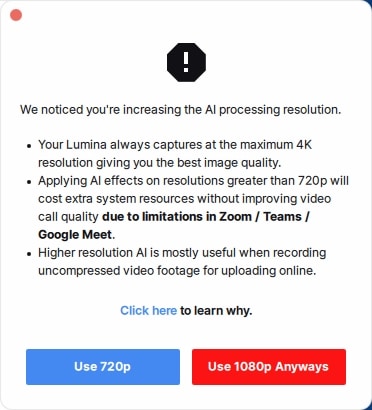
You can read more about the software at the Lumina website.
Zooming
Zooming (not the app) is done by having the Lumina app open along with your video app (Zoom in my case). A convenient slider lets you choose the level of zooming.
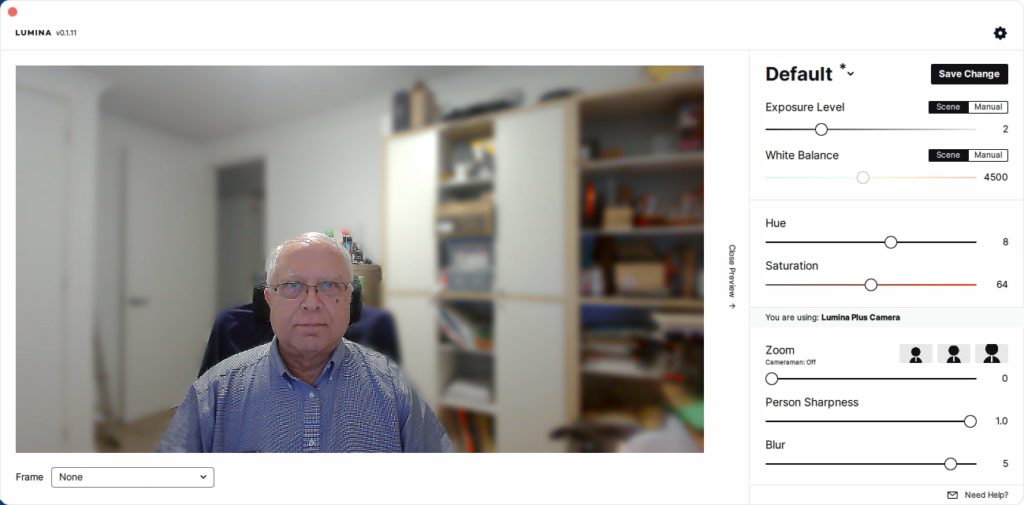
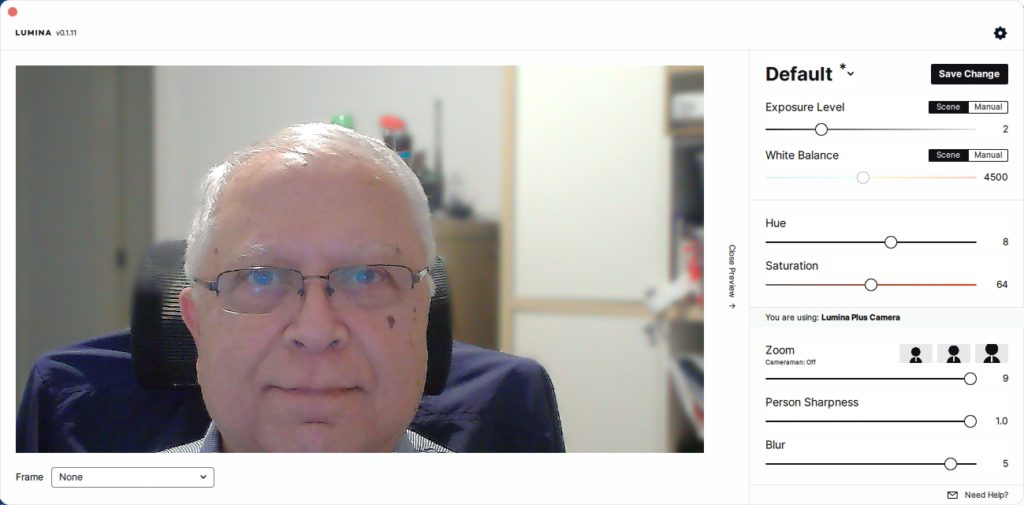
Verdict
Keeping in mind that I have used the Lumina camera for a few minutes, my initial impression is one of delight. Without adding any special lighting (which I will buy soon), my face is better lit than the old camera could achieve. More impressive for me is the ability to zoom in.
Lumina Website Link
Full disclosure: This link will take you to the Lumina website where you can read more about it. If you buy through this link, you will get $25 off and if two people buy a camera each, I will get a free one – I intend to gift it to a very deserving person whom I know.
