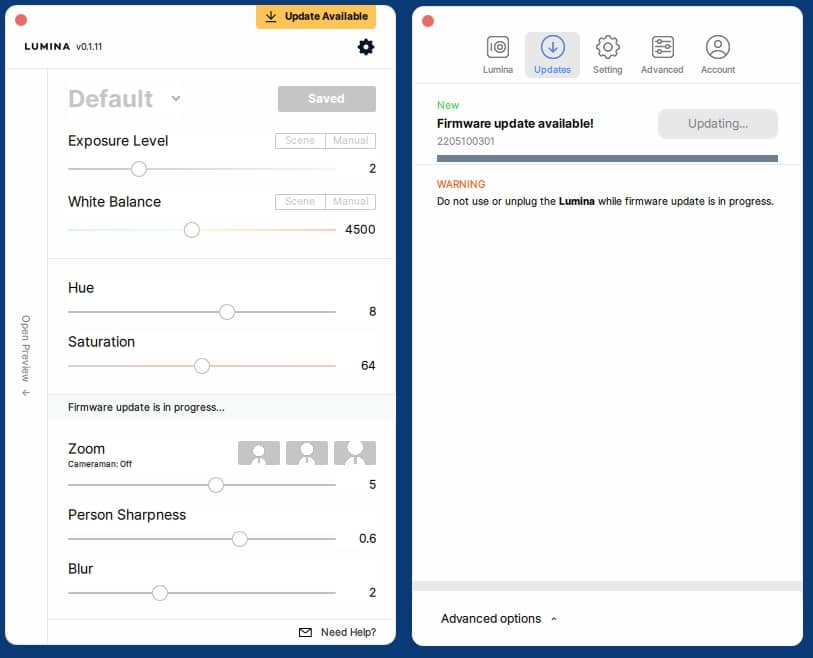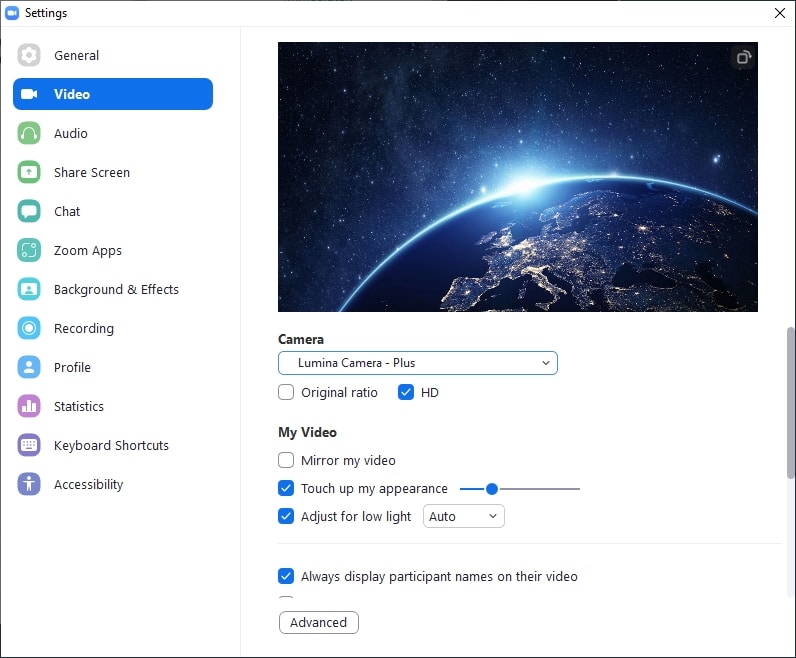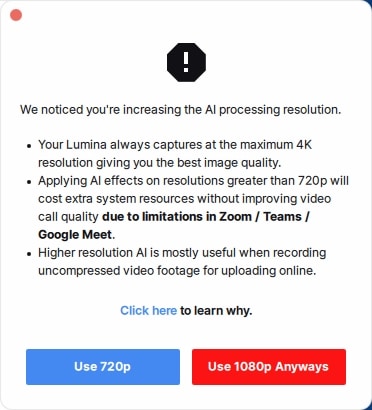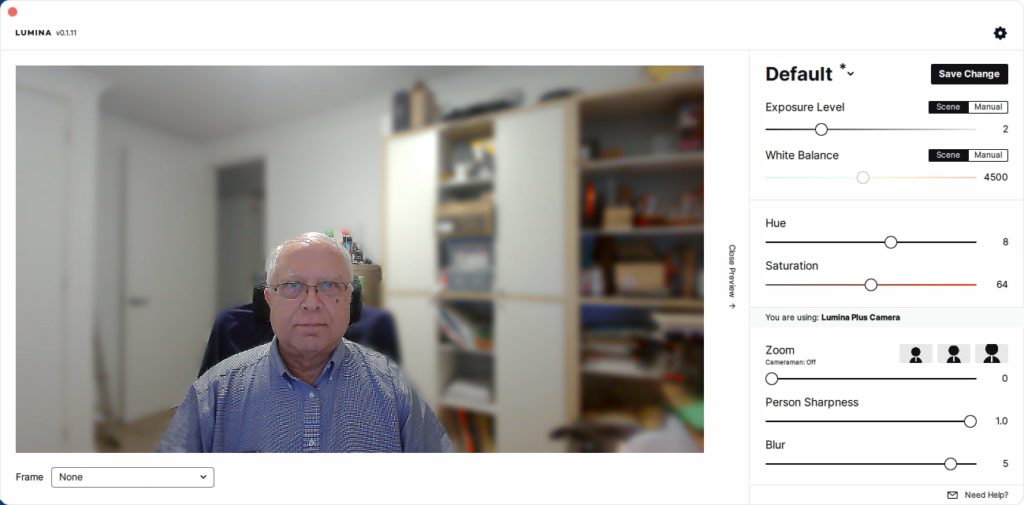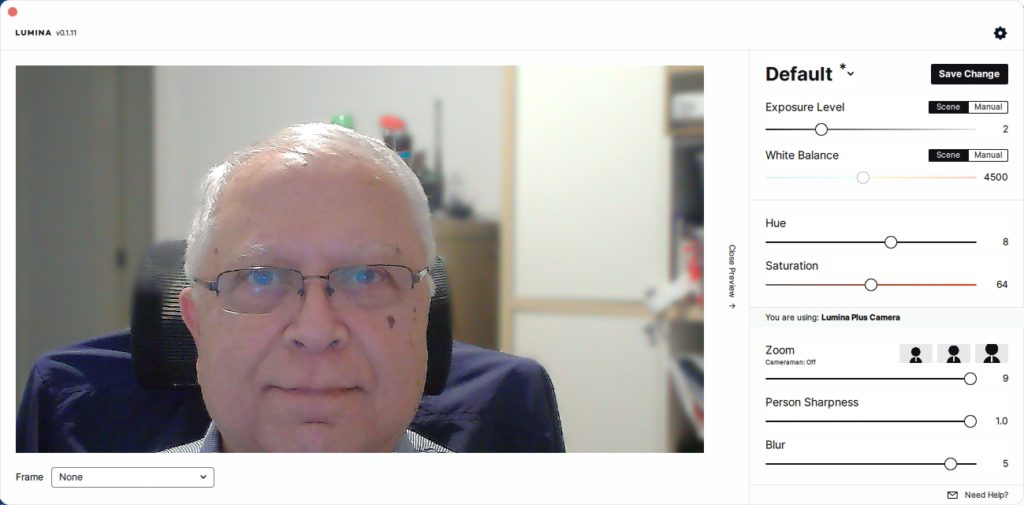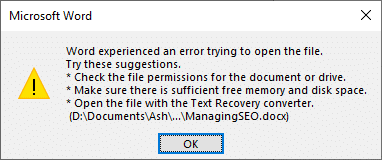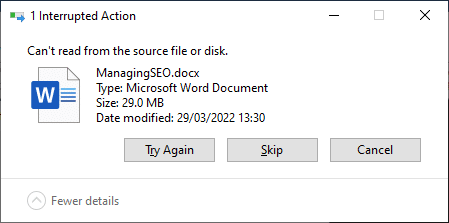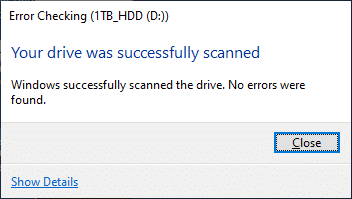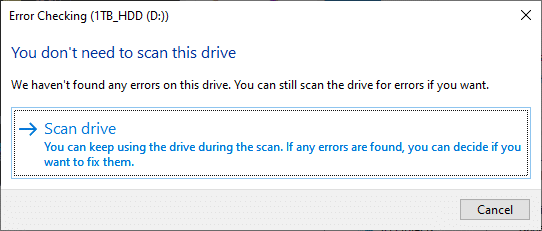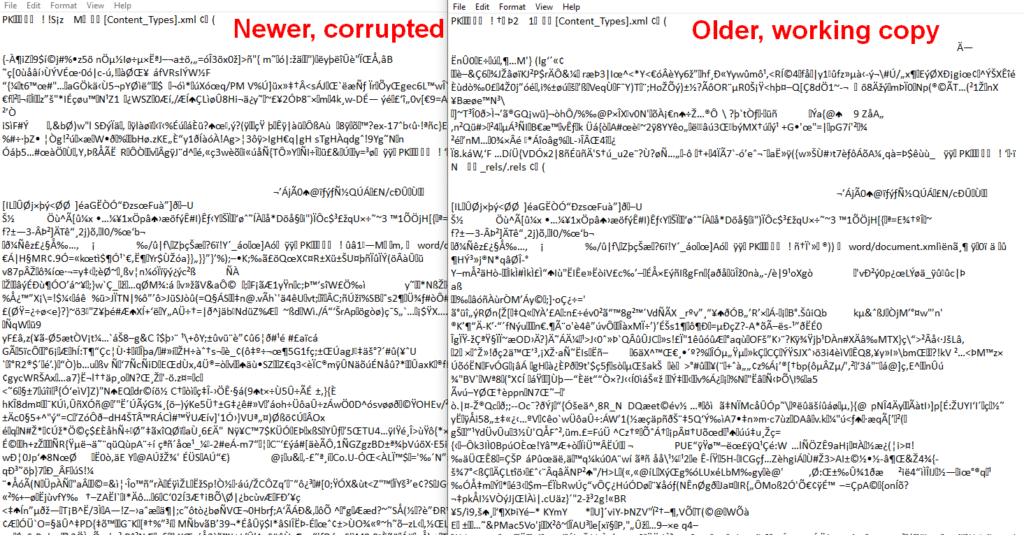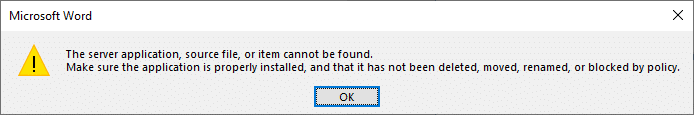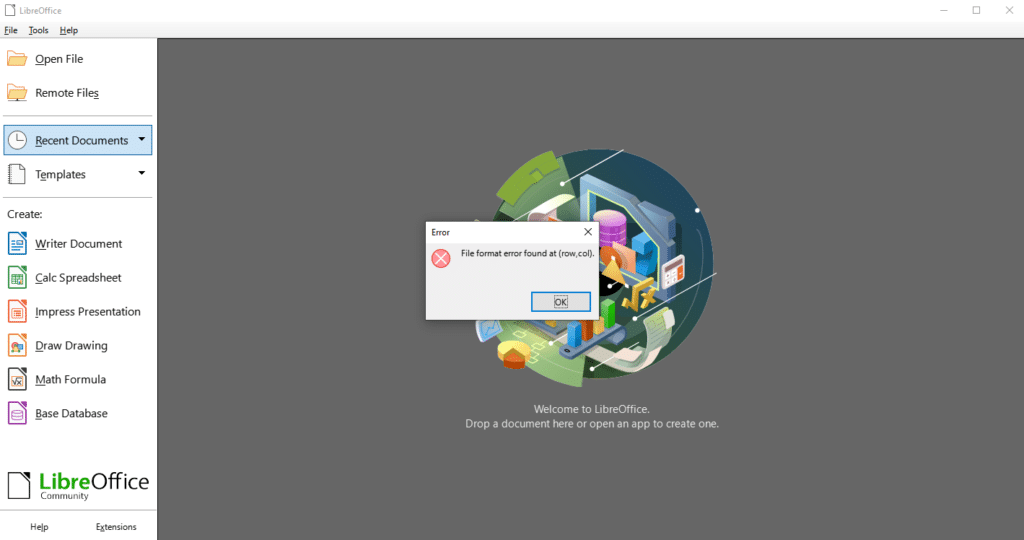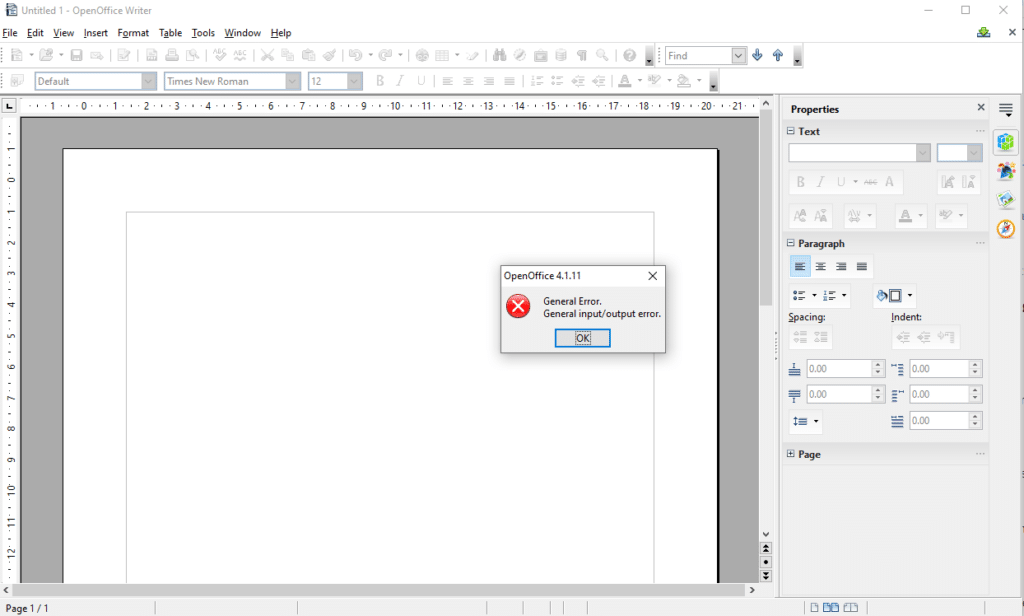I have almost finished writing three books (“Tapping Organic Leads for Profit” series) and as a former professional editor at Unisys back in the 1990s, I had to get a second opionion. I am an Australian but writing in American English. The books are a vanity project, as I should be retired according to the calendar and, therefore, am not publishing them to become rich or famous. The budget allowed for a subscription to the Chicago Manual of Style (US$30/year) and PerfectIt (US$70/year). They work together if you use the same email address.
Table of Contents
CMOS Online
The Chicago Manual of Style is one of the well-known American style guides and is liked by many editors. Companies can and do have their own house styles, as did Unisys when I was a senior editor in 1989-1991. I used the Hewlett-Packard house style when I did a contract task there. Apart from browsing it online, in this context, you access it through PerfectIt.
PerfectIt
PerfectIt is a consistency checker. It isn’t a spelling or grammar checker. The following is taken from its own Getting Started guide:
PerfectIt checks:
- Hyphenation consistency.
- Capitalisation consistency.
- Consistency of title case in headings.
- Spelling variations.
- Consistency of italics.
- Numbers in sentences.
- Punctuation and capitalisation consistency in lists and tables.
In addition, PerfectIt finds:
- Abbreviations that have not been defined (or that appear before their definition).
- Table titles presented in the wrong order.
- Brackets and quotes left open
- Subscript missing in chemical formulae.
- Superscript missing in measurements.
PerfectIt also checks house styles. It can:
- Check UK, US, Australian and Canadian spelling preferences.
- Check UN, EU, WHO, GPO, Australian Government, and American Legal styles.
- be customized to check your house style.
As an example of checking consistency, it presented “end user” and “end-user” as variations I had used. Some writers will need this type of check if they are not sure about using a phrase as a noun or as a modifier.
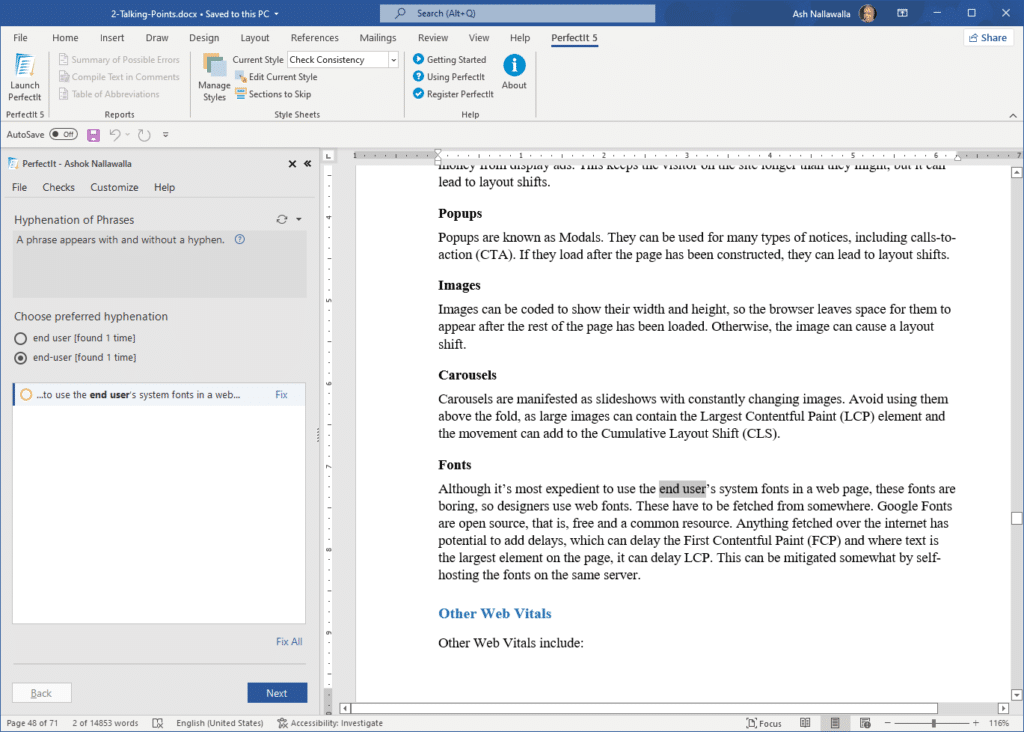
Towards the end of its numerous checks, it offered to tidy up the loose ends. For example, many of the edits needed the references to be updated.
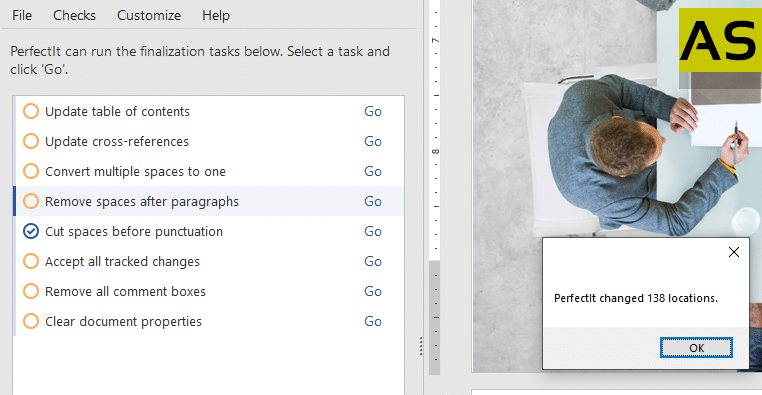
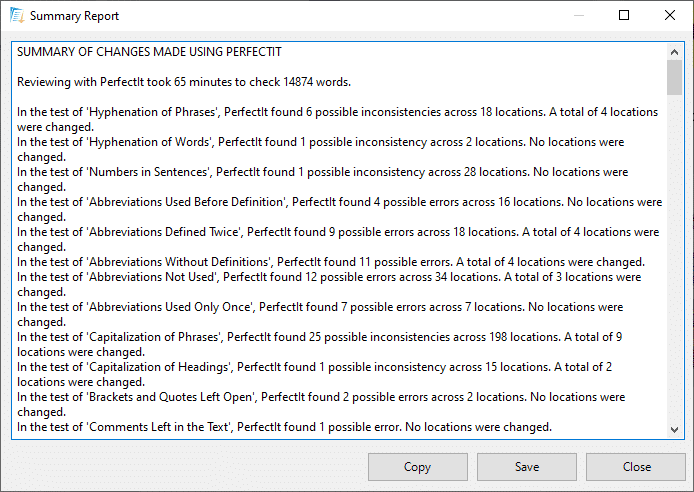
For a small book of about 70 numbered pages (14,874 words), the process took me just over an hour. The other two books are 100 and 200 pages, respectively, so that will be fun.
Recommendation
PerfectIt requires a human to assess the recommendations, so I did not accept all of them. It did find a few omissions on my part, so I am happy with it.